MICPA is an Android app designed to convert photos and text into pixel art made of blocks, creating block art for Minecraft PE (Bedrock edition). By using this app, you can transform any photo file from your device into pixel art with ease. After setting your preferred conversion options, you can start converting your images into intricate block art. If needed, you can edit the block art before saving it as a behavior pack (mcpack).
Creation and Integration
Once saved, the behavior pack can be enabled on your Minecraft PE, allowing for seamless integration. The app-generated behavior pack can be used to build your pixel art in various directions by executing simple commands within your Minecraft world. With directional commands (such as /function for east, west, north, or south), you can position your block art precisely. It is recommended not to move during the building process to ensure the art is built accurately.
User-Friendly and Customizable
MICPA boasts a user-friendly interface that enables you to select photos from your device and convert them into block art effortlessly. The app also allows text conversion into block letters. You have the option to further edit and modify your block art using the integrated editor before exporting it into schematic or mcfunction files.
Enhancing the Minecraft Experience
This app is a valuable tool for Minecraft enthusiasts looking to enhance their playing experience with custom pixel art. The free basic version of MICPA includes all essential features, offering an intuitive approach to creating and building your own block art directly in Minecraft PE. Watch the tutorial video for step-by-step guidance and start transforming your photos and texts into stunning pixel art on Minecraft today with MICPA.
Requirements (Latest version)
- Android 5.0 or higher required




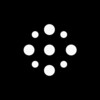











Comments
There are no opinions about MICPA yet. Be the first! Comment